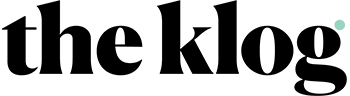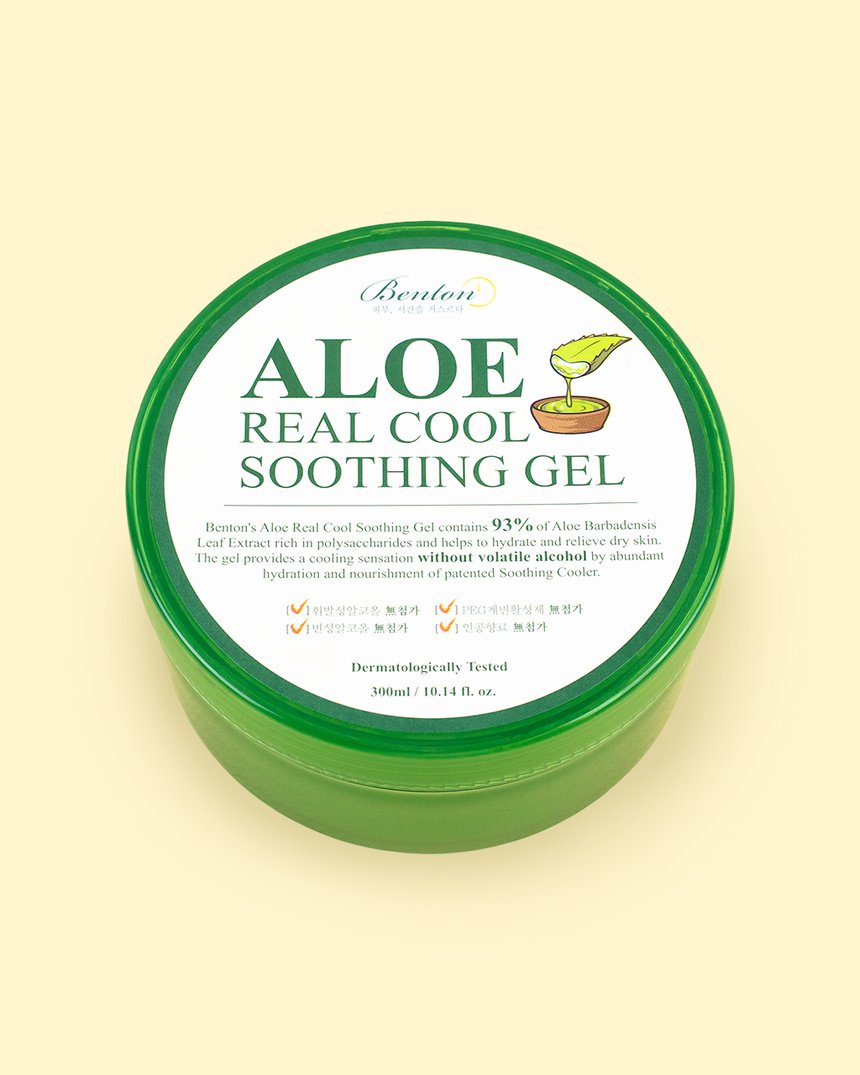This season, we’re hitting the coasts with a vengeance.
After a year-and-a-half spent cooped up inside, we’re all totally ready for a solid summer getaway. Preferably this long-awaited vacay will include ditching our work from home setups in favor of lots of lounging next to a large body of water with friends and a great book in hand.
TripAdvisor reports we’re all pretty much on the same page with our much-fantasized about vacations, as two-thirds of Americans are planning on traveling this summer.
In order to prep you for all of your summer vacations and day trips to the beach, we’ve rounded up some of our favorite beach skin care picks. Together, these staples round out the perfect beach bag line-up, doing everything from protecting your skin from the sun to providing much needed cooling effects.
Let’s get into our beach skin care must-haves!
Face Sunscreen

Cocokind’s Daily SPF exploded on the social media scene this past year- and for good reason.
This adorably packaged and branded sunscreen features an SPF of 32 provided by the brand’s unique combination of non-nano zinc oxide, blue phytoplankton, and microalgae.
What really makes this a perfect beach skin care product pick? The sunscreen’s reef safe, meaning it won’t contribute to the deterioration of the ocean’s reefs.
Body Sunscreen

Absolutely hate whitecast? Us too. Good thing La Roche-Posay Anthelios Face and Body Sunscreen Melt-In Milk Lotion SPF 60 doesn’t leave any behind. Oh, did we also mention this beauty editor favorite also skips over leaving behind a greasy residue on the skin?
Widely available in drug stores and big box stores, including Target, you can easily pick up this non-comedogenic antioxidant packed UVA fighter on the way to the beach!
Spray Sunscreen

Any sunscreen lover knows reapplying it is an absolute pain. Not only do you have to actually remember to reach for your SPF every few hours, you also have to circumnavigate all the skin tints and sweat that’s accumulated on top of your skin since your original application.
Our solution? Supergoop’s Play Antioxidant Body Mist SPF 50 with Vitamin C.
Simply spray this non-aerosol sunscreen on dry-or wet!-skin for protection. The fuss-free beach skin care fave pairs avobenzone with vitamin C for ultimate free-radical protection.
Hello to a summer full of easy SPF reapplication!
Sunburn Soothing
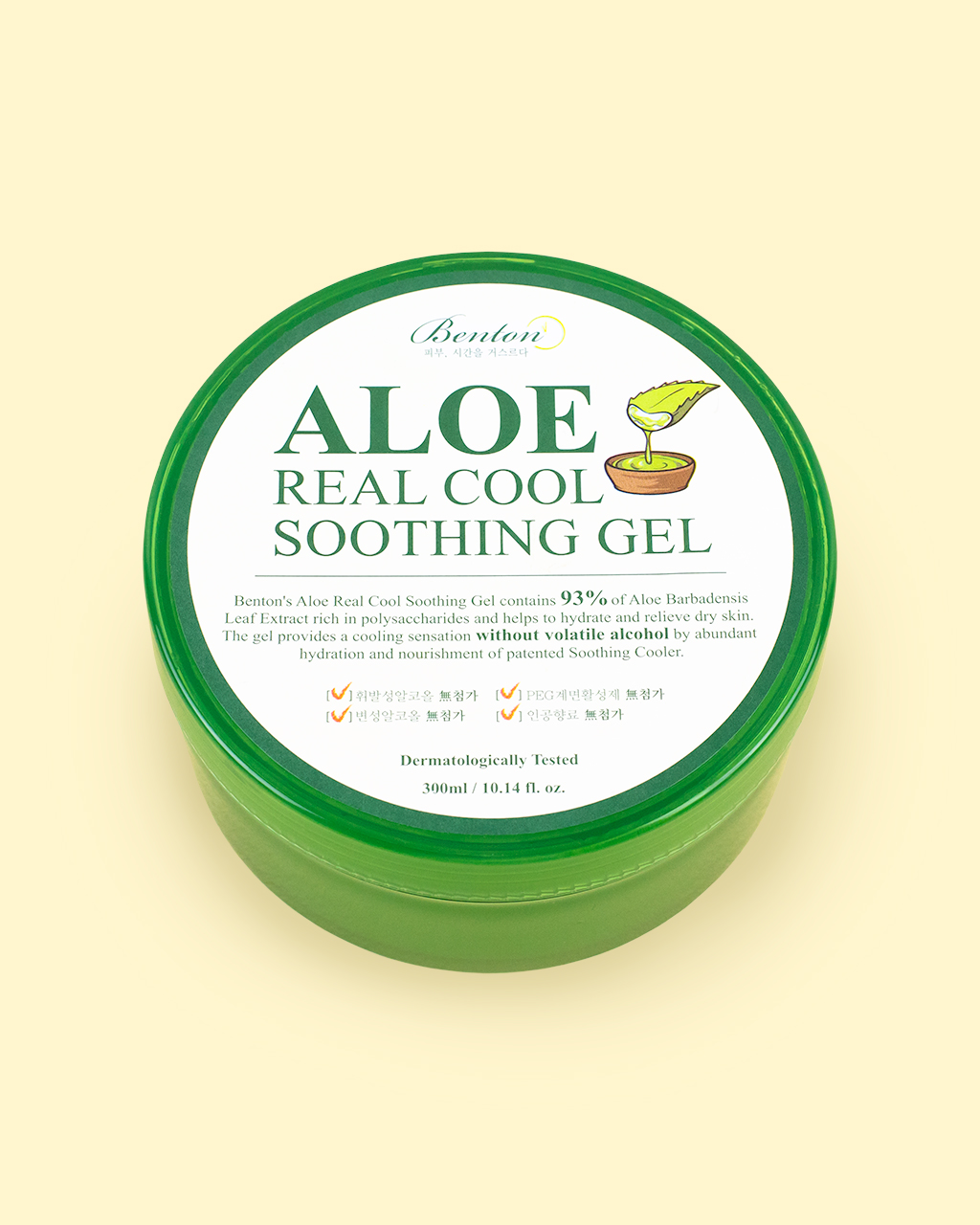
What’s a beach bag without aloe?
Our favorite this summer is the Benton Aloe Real Cool Soothing Gel. At only $8, this gel, packed with 93% aloe leaf extract, seems like a steal.
Soothing sunburn never felt so good. Easily apply this anywhere, including the pesky areas that we often forget to apply sunscreen to (scalp, ears, hands) and feel the cooling sensation take over as it tackles redness and inflammation.
There are lots of other ways to use this community staple, but tossing it in our tote bag and using it throughout a relaxing summer say is our favorite.
Face Mist

There’s no feeling quite like the one you get when you’re sitting with your feet in the sand. On the flip side, there’s also probably no feeling quite that of the sun’s rays beating down on you as you try to take refuge under an oversized umbrella.
We’ve got an easy, portable skin care solution to this heat-based problem (beyond the standard portable fan we’ve all encountered once or twice.)
Enter: face mists. Most notably, Acwell’s Licorice pH Balancing Essence Mist.
Beyond it being a Soko Glam staff favorite, the mist is also a beach skin care must-have.
It’s ultra-fine, cooling mist delivers a steady stream of fermented ingredients, like the K-Beauty star saccharomyces ferment filtrate, to nourish and balance the skin barrier.
Although this we recommend using this hydrating midday pick-me-up in any setting, it’s definitely a nice refreshing addition to any beach, pool, or lake day.
Face Mask

Some of the sweatiest, hottest, and most tiring car trips are those after a long day swimming, chatting, and reveling in the outdoors.
Make the car-ride back to the hotel cool and enjoyable with a face mask that’s been tucked away inside the cooler all day.
Leader’s Amino Moisture Mask is our pick because it takes hydration seriously and after a day out in the sun, that’s exactly what our skin barrier needs. This mask contains 17 amino acids, ceramides, mineral water AND hyaluronic acid which will have your skin pretty much forgetting the dryness it was embracing mere minutes ago.
What’s your favorite beach skin care must-haves? Let us know below!