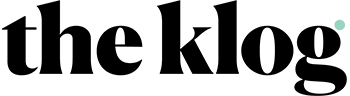Last week, we shared what happened when one writer got her first laser resurfacing treatment. Curious about what other kinds of skin-benefitting laser treatments are available? Read on for our guide!
While following a K-beauty routine can give you smoother, brighter skin, there are some skin concerns that require a little extra help. There are a number of laser procedures available today that will target just about any issue you may be experiencing. There’s an option to help you achieve your skin goals, whether you’re trying to treat hyperpigmentation or sun damage, texture issues and scarring, broken blood vessels or fine lines and wrinkles. Discover which treatment is best for you below.
So you want to treat pitted acne scarring and deep wrinkles?
Try: Fractional CO2 Lasers
Fractional carbon dioxide (CO2) lasers are considered the best for treating deep texture issues, including acne scar pitting and deep wrinkles, because they have the longest wavelength of any laser on the market. The CO2 laser beams deep into the skin and then fractionates into thousands of small shafts of light, which then penetrate damaged collagen and encourage the growth of new, healthy collagen fibers at a deep level, resulting in repaired and smoothed skin texture over time. CO2 is not recommended for treating skin redness and can occasionally exacerbate redness issues in the skin, so if this is an issue for you, pulsed dye laser could be a better treatment option (more on that below!).
Depending on how deep the textural irregularities are that you are treating with CO2, treatment downtime may be longer and your skin could take more time to heal. It can take up to two weeks to experience full healing, and full results won’t be seen for three to six months, but the ultimate results will provide smoother, more even-toned skin with less pitting and deep lines and a rejuvenated, healthy glow.
So you want to treat broken blood vessels and rosacea?
Try: Pulsed Dye Laser Therapy
If you experience a concentration of broken blood vessels and rosacea that displays in small red lines across the face, pulsed dye laser therapy could be the treatment for you. Pulsed dye laser treatments specifically target red pigment in the skin and destroys the damaged blood vessels. As it treats each area, it can feel like a small rubber band snapping on the skin’s surface. Immediate side effects include swelling and flushing and your doctor may apply an ice pack to the skin to soothe any of the discomfort or ask you to take an antihistamine to reduce swelling.
Extensive rosacea may require more than one treatment, but most patients with mild capillary issues will notice a reduction in skin redness after one session.
So you want to treat unwanted hair?
Try: IPL (Intense Pulsed Light) Hair Removal
If you have an excess of unwanted dark, coarse hair anywhere on your face and body, it can be treated with IPL hair removal. During this process, highly concentrated light pulses target the pigment in hair follicles, heating them until the follicle is destroyed, resulting in decreased or ceased hair growth, depending on how many treatments are performed. Typically, you’ll see results after three to six professional sessions. Because IPL is drawn to dark pigments, these hair treatments work best on those with fair skin and dark hair, as the contrast allows the hair pigments to attract the bright light best.
So you want to treat overall skin texture and tone (with minimal downtime)?
Try: Laser Genesis
Laser Genesis is a subtle, noninvasive laser treatment that treats the topmost layer of skin with heat, encouraging collagen regrowth. It is a great introduction to laser treatments as it is an all-in-one treatment that targets scars, darkness and texture issues in a painless, low-impact procedure. Because the treatment is so gentle, results aren’t as noticeable as other laser treatments, but if you have minor skin issues, Laser Genesis is a great way to deal with any minimal texture irregularities and bring back a healthy glow to your skin.
So you want to treat hyperpigmentation and dark spots?
Try: IPL (Intense Pulsed Light) Photofacial
Just like IPL hair removal, intense pulsed light therapy is used to treat dark spots as well, as the light targets dark pigment in the skin. IPL therapy causes a controlled injury to the dermis, just below the skin’s topmost layer (the epidermis). This results in a stimulating and regenerative effect that causes the skin to produce more collagen during the natural healing process.
Skin will experience tenderness and redness immediately after the procedure, but these side effects will subside in a few days to a week. Best results – smoother, brighter and more even-toned skin – are seen in a few months after getting the treatment once a month.
Remember, the best way to prevent dark spots and hyperpigmentation from occurring is to use an SPF daily to keep UV damage at bay and keep your skin youthful and even-toned.
Bottom Line
There is only so much that products can do, and if you’re experiencing one of the concerns mentioned above, it might be time to bring in the big guns. Interested in one of the treatments? Talk to your dermatologist to see if it’s the right choice for your skin.
+Have you had a laser treatment performed on your skin? Let us know about your results!