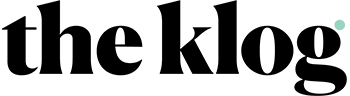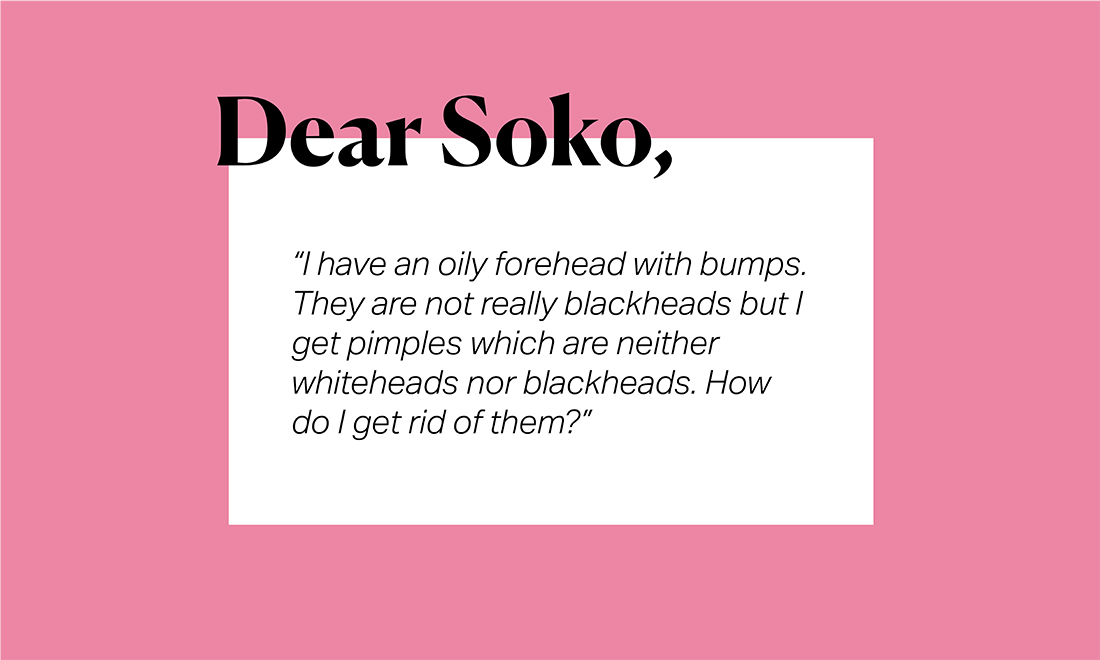Welcome to Dear Soko, a series dedicated to answering your biggest skin care questions with advice from Soko Glam’s skin experts. Whether you’re confused about specific ingredients or what you need to do to achieve healthier skin overall, our experts are here to guide you!
This week’s question came from Nina who asked: “I have an oily forehead with bumps. They are not really blackheads but I get pimples which are neither whiteheads nor blackheads. How do I get rid of them?”
Here, a Soko Glam skin expert’s answer:
—
Texture on the forehead can be tricky to deal with because these bumps don’t come to a head in the way pimples do! To know exactly what is going on with your skin, I always recommend consulting a dermatologist. As you did mention that your forehead is quite oily though, it’s very likely that the bumps you are experiencing are clogged and congested pores which is a common concern.
Our skin produces sebum throughout the day to keep the skin moisturized. When there is an excess however, it can combine with dirt and dead skin cells on the skin’s surface and clog the pores resulting in small bumps. If this is the case, there are absolutely steps you can take in your skin care routine at home to help clear up the texture and keep it that way.
Double Cleansing
As we learn in high school science class, water- and oil-based substances cannot mix. If you are only using a water-based cleanser when cleansing your face, any oil-based impurities that collect on your face throughout the day will not be properly cleansed off and can congest your pores leading to textured skin and small bumps. I recommend incorporating an oil cleanser into your routine twice a day if you can! In the morning, your oil cleanser will target any remnants of your evening skin care routine that might still be living in your pores. This will ensure that you’re applying fresh layers of product on cleansed skin and not trapping in bacteria from last night. In the evening, your oil cleanser will ensure that all the excess sebum your face produced throughout the day will be properly washed away. By keeping the pores clean you’ll be reducing the the chance for sebum and dirt to collect in your pores and lead to texture on the skin.
Try: Commleaf Zero Made Green Cleansing Balm
Regular Exfoliation
What about dead skin cells that can also cause small bumps? Our skin naturally sheds dead skin cells and in this process they are pushed to the top layer of skin as rough, dry, and flaky texture. As we get older, the cell turnover rate naturally decreases and these old skin cells can collect and clog our pores. To help this process along and also to help clear up any congested pores that may already exist, we want to use chemical exfoliators that are able to reach deeper within our skin’s multiple layers than scrubs to clear up whatever may be clogging our pores. When dealing with any type of acne or textural issues, BHAs in particular are great because the molecules are perfectly sized for getting into pores to clear them up.
Try: Dr Oracle A-Thera Tea Tree Peeling Sticks
Bottom Line
All in all, you’ll want to tweak your everyday routine to target small bumps on the forehead and by consistently working to keep your pores clear of any impurities you’ll not only be able to clear up any texture you already have, but also keep it from recurring!