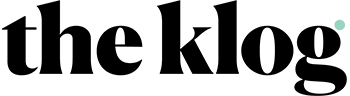Battling blackheads and enlarged pores to no avail? Here, one writer shares what’s worked for her in the hopes that it might work for you too.
Large pores have long been the bane of my existence. I first noticed small black dots all over my nose in third grade, and I remember thinking to myself, “Why can’t I just scratch these off?”
Now that I’m in my twenties, I am sadly here to report that the small black dots still cover my nose. When your pores are gapingly large due to genetics, there’s only so much that can be done, though I at least have learned what to do to detract from my seemingly permanent blackheads. From my trial and error over the years, I’ve picked up quite a few tips. If your experience with blackheads has been similar to mine, keep reading, and hopefully my go-to pore-minimizing solutions will help you, too.
Niacinamide
I try to use as many products as I can with niacinamide. It’s a fantastic ingredient for a variety of skin concerns, but for me it most notably helps to regulate sebum production and minimize the look of pores.
Think of it like this: when your skin is producing less sebum, there is less of a chance for that sebum to get caught in your pores and in turn, oxidize and become blackheads. I was first introduced to it through skin care brand Deciem, and began using their Niacinamide + Zinc serum every day, morning and night. I noticed a difference almost immediately, and then I hit a plateau. To kick it up a notch, I began using a cleanser with niacinamide and again noticed an initial difference. I decided to take it even one step further by incorporating a moisturizer with niacinamide in it, too. That rounded out the trifecta for me. Smaller pores and even less oily skin were suddenly my new normal.
Retinol
Though I was prescribed Retin-A in my teenage years, I was super wary of introducing a retinol back into my routine now that my acne is more under control – I felt maybe I didn’t need it. But, because it’s such a hyped ingredient, I wanted to give it a go. The main goal of retinol (in almost any form) is to rapidly turn over old skin and bring forth new skin, which is typically most beneficial for acne, hyperpigmentation, and aging concerns. Little did I know how helpful this would also be for the look of pores. After one week of introducing a retinol (I used a gentle, over-the-counter 2% retinoid), I had zero irritation (which I was very concerned about) and instead, smooth, glassy skin with minimized pores. Now, I’ve made this a staple in my routine two times a week, and I’m sure to wear sunscreen because of it!
AHAs
On my “off” days from retinol, I like to use a very mild AHA to keep the exfoliation going without further irritating my skin. Chemical exfoliants help to remove dirt, oil, and dead skin cells from the pores, which in turn reduces the look of their size. I opt for mandelic or azelaic acid, both of which are incredibly gentle as well as anti-bacterial, so not only do they help to minimize my pores, but keep future breakouts at bay. I do this three nights a week.
Oils
Had you asked me literally one year ago if I used oils in my skin care routine, my answer would have been, “Never have, never will.” After I tried oil cleansing, though, I decided to give facial oils a whirl. I was so incredibly nervous I’d wake up with fresh breakouts, but I didn’t, and to top it off, I noticed my pores looked smaller.
How might this happen? Applying oil directly to the skin is incredibly hydrating, and in turn, your skin produces less excess oil. When your skin is producing less oil, there is less oil to clog your pores and make them appear larger. In addition, pores can become enlarged when your skin is dehydrated, so using an oil or even incorporating hyaluronic acid in your routine can help your skin stay hydrated and your pores appear smaller. I personally love borage seed oil for its anti-inflammatory properties, but popular oils such as rosehip, marula, and squalane would all be beneficial.
Bottom Line
No piece on pores would be complete without mentioning the inevitable – nothing, and I mean nothing, can actually change the size of your pores (discover more pore myths here). Your pore size is, for the most part, genetically determined, but there are ways to make them appear smaller and that’s a success in my book. Try some of my successes and see what works for you!