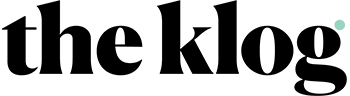New season, new outfits, new skin care.
With winter in the rearview mirror, it’s time to retire your thick sweaters and weather-proof boots and trade heavy coats for breezy jackets. You should also be lightening up and adjusting your skin care line-up for the new season and warmer weather to come. Read on below for the tweaks we recommend making and our favorite K-beauty products to do it with.
Focus on repair.
The winter, with all that comes along with it (read: cold temperatures, biting winds, and drying indoor heat) can wreak havoc on your moisture barrier. When your moisture barrier is compromised and dehydrated, you can experience dryness, an overproduction of sebum, and sensitivity. To get your complexion back on track, we like to lather on restorative, gentle ingredients like hyaluronic acid.
One of our go-to hyaluronic acid-infused products is the Rovectin Skin Essentials Activating Treatment Lotion, a nourishing essence that is formulated to strengthen the skin barrier. Aside from hydrating hyaluronic acid, the essence also contains papaya extract and caffeine to increase cell regeneration and depuff the skin. The hypoallergenic formula is free of any potentially irritating ingredients, so it’s perfect for sensitive post-winter skin.
Moisturize wisely.
Now that winter is over, you may be tempted to skip out on moisturizer. But every skin type should moisturize year round, you might just need to swap out a thick formula for a lighter one.
Look for a formula with a humectant like hyaluronic acid that moisturizes and prevents dehydration but doesn’t suffocate skin. Our pick is the Then I Met You Calming Tide Gel Cream, which has a lightweight yet nourishing consistency that is ideal for the spring and summer. It contains a signature Tri-Tide Peptide Complex™- along with hibiscus, madecassoside, and ceramides to help soothe, hydrate, and improve skin texture.
Get ahead of breakouts.
The best way to treat breakouts is to prevent them from cropping up in the first place. Aside from cleansing thoroughly, one of your best forms of defense is exfoliating regularly to keep pores clear.
The Some By Mi AHA-BHA-PHA 30 Days Miracle Toner boosts natural cell turnover with a non-irritating formula that contains papaya and witch hazel extracts as well as a blend of AHAs, BHAs, and PHAs. Because the acids used are done so in low percentages, the toner is safe to use daily.
Amp up the SPF.
We recommend wearing SPF year round, but if you were lax about it over the winter, spring is the time to get back into the habit of protecting your skin with SPF 30 or higher broad spectrum coverage. We know that finding the right formula can make or break one’s commitment to diligently wearing sunscreen. One that we can’t stop singing the praises of is the Papa Recipe Honey Moist Sun Essence SPF 50+PA+++. It is truly non-greasy and doesn’t leave a white cast, contains honey extract, plus it serves as an excellent makeup primer.